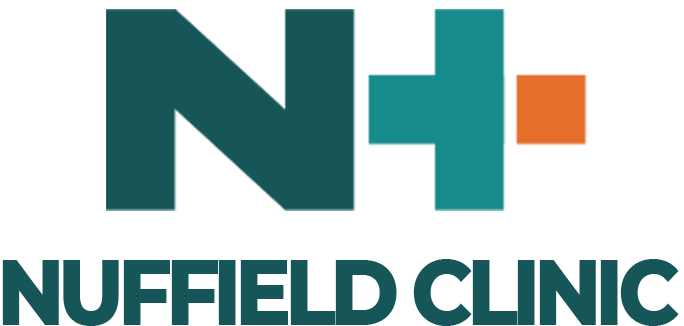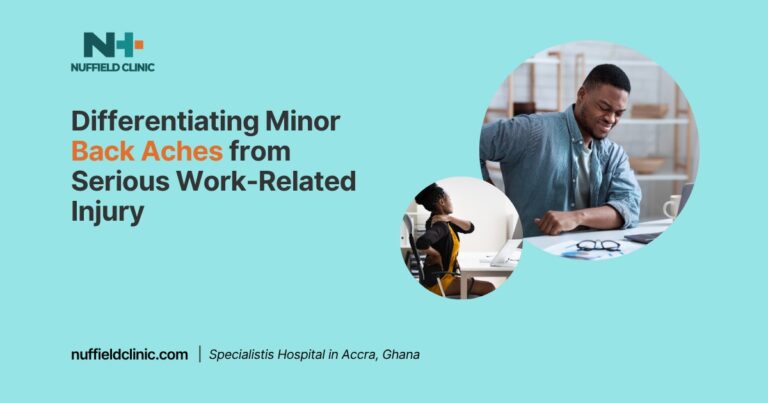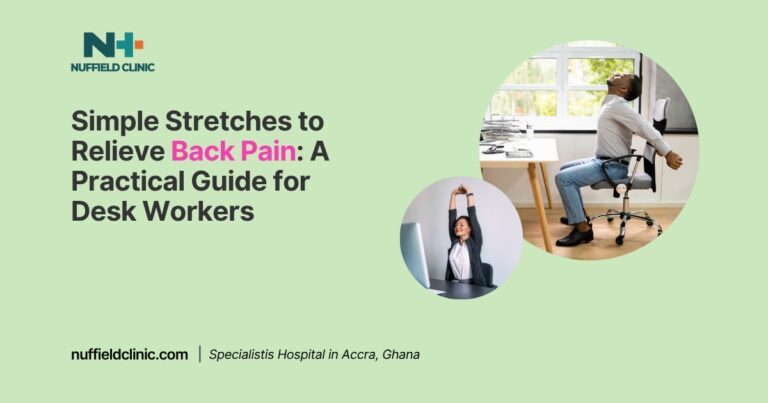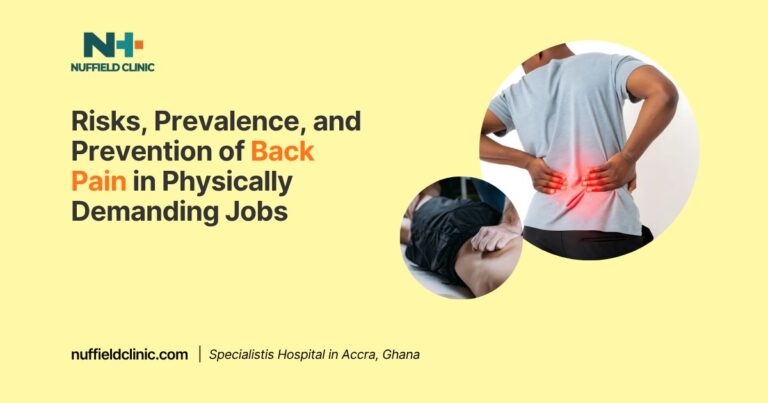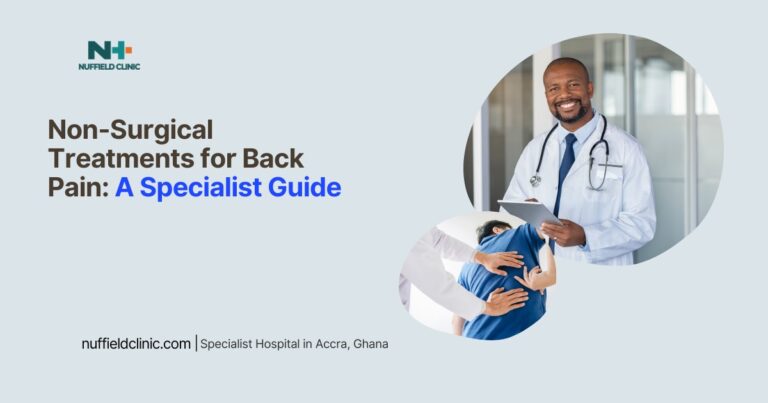Ergonomic Workstation Guide for Back Pain Prevention
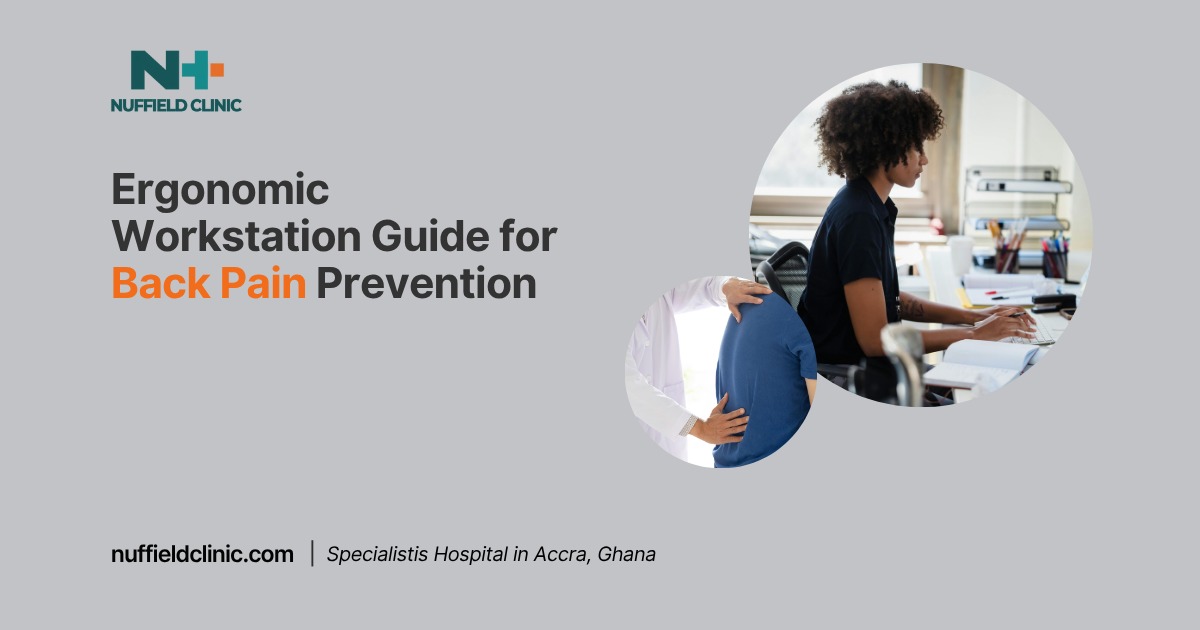
Back pain is one of the most common health complaints in modern workplaces, particularly as more people spend long hours at desks in both corporate and home office settings. Poor workstation setup can create strain on the spine, compress intervertebral discs, and lead to long-term musculoskeletal disorders.
Our team of orthopaedic specialists here at Nuffield Clinic have 20 years of experience advising professionals and organisations on ergonomics. And I, for one, have found that small, evidence-based adjustments to workstations, combined with healthy routines, can significantly reduce the risk of discomfort and chronic pain.
The Problem of Back Pain in Sedentary Work
Nearly 80 percent of adults will experience low back pain at some point, and many cases are linked to extended sitting with poor posture. Sitting for three to six hours a day increases the risk of lower back pain over a lifetime. The issue is not just physical discomfort. Poor ergonomics reduces focus and productivity and can contribute to eye strain, repetitive stress injuries, and even circulatory problems. One reason for this is that muscles like the multifidus, which stabilise the spine, are forced to remain constantly active in poor postures, leading to fatigue and deconditioning. Over time, this can contribute to chronic mechanical back pain.
Key Principles of Ergonomic Workstations
Ergonomics is about designing a workspace around the needs of the user. The goal is to align the body naturally, reduce unnecessary strain, and support movement. A properly adjusted workstation can prevent the onset of musculoskeletal issues and protect long-term spinal health.
The chair is the foundation of good posture. A suitable ergonomic chair should provide lumbar support that follows the spine’s natural curve, adjustable height, and armrests that allow the shoulders to remain relaxed. The seat height must be set so that feet rest flat on the floor or on a footrest, with knees at a right angle and slightly lower than the hips. Using a chair with lumbar support has been shown to lower the risk of back pain by about 25 percent.
The desk should be positioned so forearms remain parallel to the ground when typing, reducing strain on shoulders and wrists. Adequate legroom beneath the desk is essential to allow movement and prevent circulation problems. Frequently used items should be kept within arm’s reach to limit repetitive stretching.
Monitor placement is another critical factor. The top of the screen should sit at or slightly below eye level and about an arm’s length away. This reduces the need to lean forward and helps prevent neck strain. Laptop users should consider an external keyboard, mouse, and a stand to replicate the posture of a desktop setup.
Your keyboard and mouse should be positioned so that your elbows remain close to your body at a 90-degree angle. Wrists should be straight and hands at or slightly below elbow level. Ergonomic keyboards and vertical mice can help reduce stress on the wrists. If feet do not touch the floor comfortably, a footrest ensures proper alignment and reduces lower back strain.
Lighting should not be overlooked. Poor lighting and glare contribute to eye strain and awkward head positioning. Adjustable task lighting and anti-glare filters can help. Even cable management has a role to play by reducing clutter and awkward movements that might encourage twisting or stretching.
The Importance of Movement
Even with a perfect ergonomic workstation, sitting for hours without change increases health risks. Taking breaks every 30 minutes to stand, stretch, or walk improves circulation and reduces musculoskeletal discomfort by up to 20 percent. Standing desks can support healthy variation between sitting and standing, particularly when paired with a supportive standing mat.
Simple stretches such as shoulder rolls, hamstring stretches, and seated pigeon pose relieve tension and improve flexibility. Studies show that incorporating short activity breaks throughout the day can reduce neck pain by 55 percent and lower back pain by 66 percent. Listening to the body is essential. Any sign of discomfort suggests that adjustments or movement are needed.
Options for Persistent Back Pain
For individuals with back pain that does not resolve with workstation adjustments or exercise, several advanced non-invasive solutions are available. Pulse Align uses gentle pulses to help restore natural balance and posture by encouraging muscle symmetry and reducing tension. TAGMED’s neurovertebral decompression applies controlled traction to the spine, relieving pressure on discs and nerve roots and helping with conditions such as herniated or bulging discs.
It is important to remember that these approaches complement but do not replace medical advice. If back pain persists or becomes severe, consulting a healthcare professional is essential, particularly when pain limits daily activities or traditional treatments provide little relief.
An ergonomic workstation is one of the most effective tools for preventing back pain in today’s sedentary work environment. By adjusting the chair, desk, monitor, and input devices while integrating regular breaks and movement, individuals can protect their spinal health and sustain productivity. For those with persistent discomfort, advanced therapies and professional care can provide further support, ensuring that work does not compromise long-term well-being.